Maximize Your Business Potential: Sales-Boosting Web Design Tips & Strategies
Welcome to our comprehensive guide on maximizing your business potential through sales-boosting...
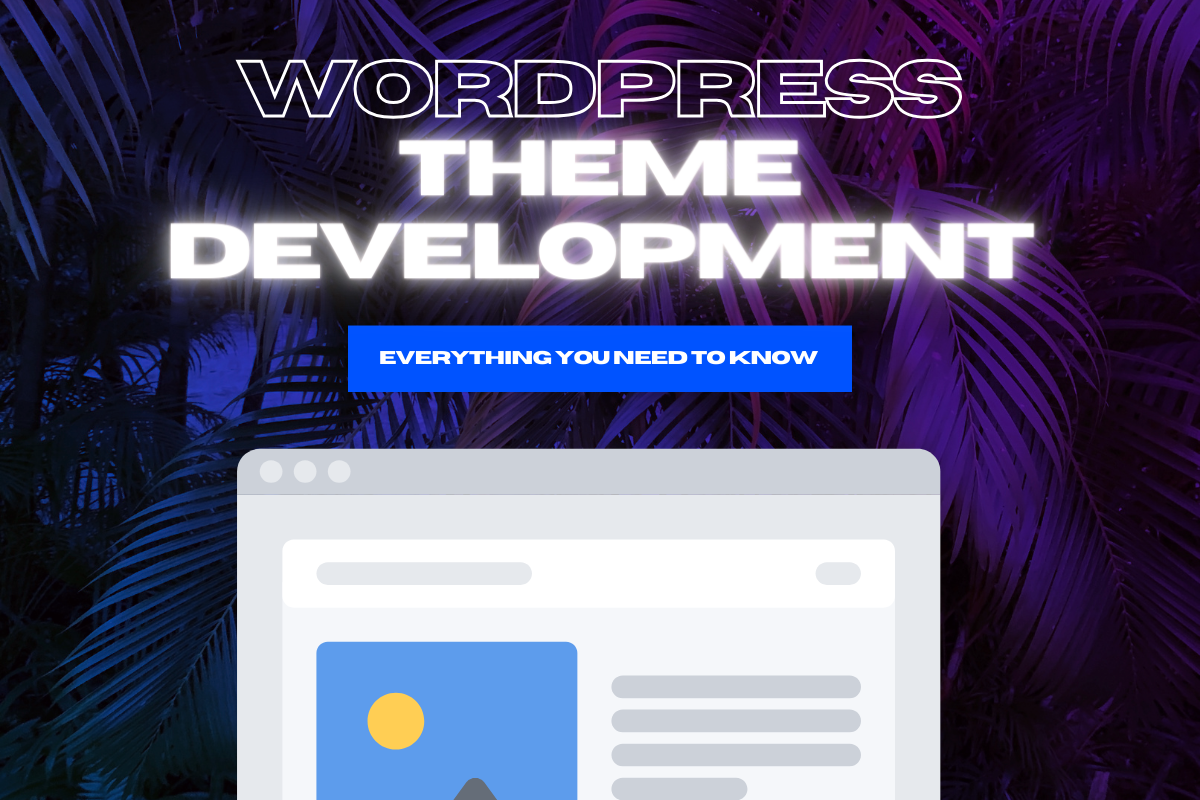
WordPress theme development has become increasingly popular in recent years, with WordPress powering nearly half of all websites worldwide. Whether you’re looking to create a custom WordPress theme for personal use or want to develop and sell themes professionally, having a solid understanding of the step-by-step process is essential. In this comprehensive guide, we’ll take you through the entire process of creating a custom WordPress theme from scratch.
Before diving into the development process, let’s first understand what a WordPress theme is. A WordPress theme is the core structure of a website, consisting of UI/UX graphics, code, functions, and style sheets. It controls the overall look and feel of a website, acting as its “skin.” However, themes do more than just enhance visual appeal; they also provide additional functionalities.
To get started with WordPress theme development, it’s important to have a basic understanding of HTML, CSS, JS, and PHP. These languages are essential components in creating websites and play a crucial role in WordPress theme development. If you’re new to these languages, it’s recommended to build a basic understanding before diving into theme development.
A WordPress theme consists of several key files that need to be maintained in a specific hierarchy. These files include:
While there are other files needed to enhance the functionalities of a WordPress theme, these are the key files essential for a theme to be registered and work as intended.
When it comes to WordPress theme development, there are two main approaches: creating a theme from scratch or using a starter theme and customizing it. A starter theme is a bare-bones version that provides the basic structure of a theme, allowing you to customize it according to your preferences. Some popular starter themes include UnderStrap, Underscores, and Bones. However, in this guide, we will focus on building a theme from the ground up.
Now, let’s dive into the step-by-step process of developing a custom WordPress theme. Keep in mind that WordPress theme development requires an advanced level of coding expertise. In this guide, we’ll provide a simplified overview using simple terms that anyone can understand. However, if you’re serious about learning every step and have no coding experience, it’s recommended to learn the basics of HTML, CSS, JS, and PHP before delving into the technicalities.
To create a WordPress theme, start by creating a new folder within the “wp-content/themes/” directory. Give the folder a name that represents your theme. This folder will serve as the root folder for your theme.
Within the newly created folder, create two empty files: style.css and index.php. The index.php file is crucial for your theme to be recognized by the WordPress engine. The style.css file contains important information about your theme, such as the name, author, version, license number, text domain, and tags.
After creating the basic structure of your theme, it’s time to upload it to the WordPress engine. Go to your WordPress dashboard, navigate to Appearance >> Themes, and import the folder you’ve created. Once uploaded, you’ll be able to see your theme among the available options. Activate your theme, and it will be ready for customization.
With your custom WordPress theme activated, you can now start customizing it according to your preferences. The style.css file you created earlier will be connected to the theme, allowing you to add CSS styles to customize the visual elements. You can also add functionality to your theme by utilizing hooks, which are code snippets that help PHP scripts work in different areas of your theme.
To complete the structure of your theme, add two separate files named header.php and footer.php to your theme folder. These files will contain the code for the header and footer parts of your theme, respectively. To call these files in your theme, use the “getheader()” and “getfooter()” functions.
The final step in the development process is to create the functions.php file. This file allows you to change the default behavior of the WordPress CMS through the command line. Once you’ve completed all the technicalities, your theme is ready for use.
If you’re interested in pursuing a career in WordPress theme development, there are several paths you can take. Here are a few options:
Obtaining a professional web development degree from a college, university, or professional institute is a time-consuming but comprehensive way to learn WordPress theme development. These programs cover all aspects of web development, including WordPress theme development. However, keep in mind that most jobs in this field require a bachelor’s or associate degree.
If you don’t have an academic degree, you can still become a professional WordPress theme developer by attending boot camps. Boot camps typically run for 12-18 weeks and provide intensive training that can help you land your first job. However, becoming a skilled developer requires continuous practice and dedication.
Another option is to pursue self-paced learning. With countless resources available online, such as ebooks, blog articles, tutorials, and online courses, you can learn WordPress theme development at your own pace. Platforms like Skillshare, Udemy, and W3school offer comprehensive courses that cover all the basics of WordPress theme development.
Creating your own WordPress theme offers several benefits, regardless of whether you’re a web developer, small business owner, or an individual looking to build a personal website. Here are some reasons to consider creating your own theme:
WordPress theme development is a complex process that requires expertise in various technical languages. In this guide, we’ve provided a simplified overview of the process, but it’s important to note that a deeper understanding of HTML, CSS, JS, and PHP is necessary for success.
If you’re confident in your abilities, you can try developing your own custom WordPress theme. However, if you’re looking for professional WordPress theme development services to create a custom theme quickly and efficiently, consider reaching out to a reliable web development agency like Getweb. Their expertise and experience can help bring your dream theme to life. Contact them today to get started on your WordPress theme development journey.