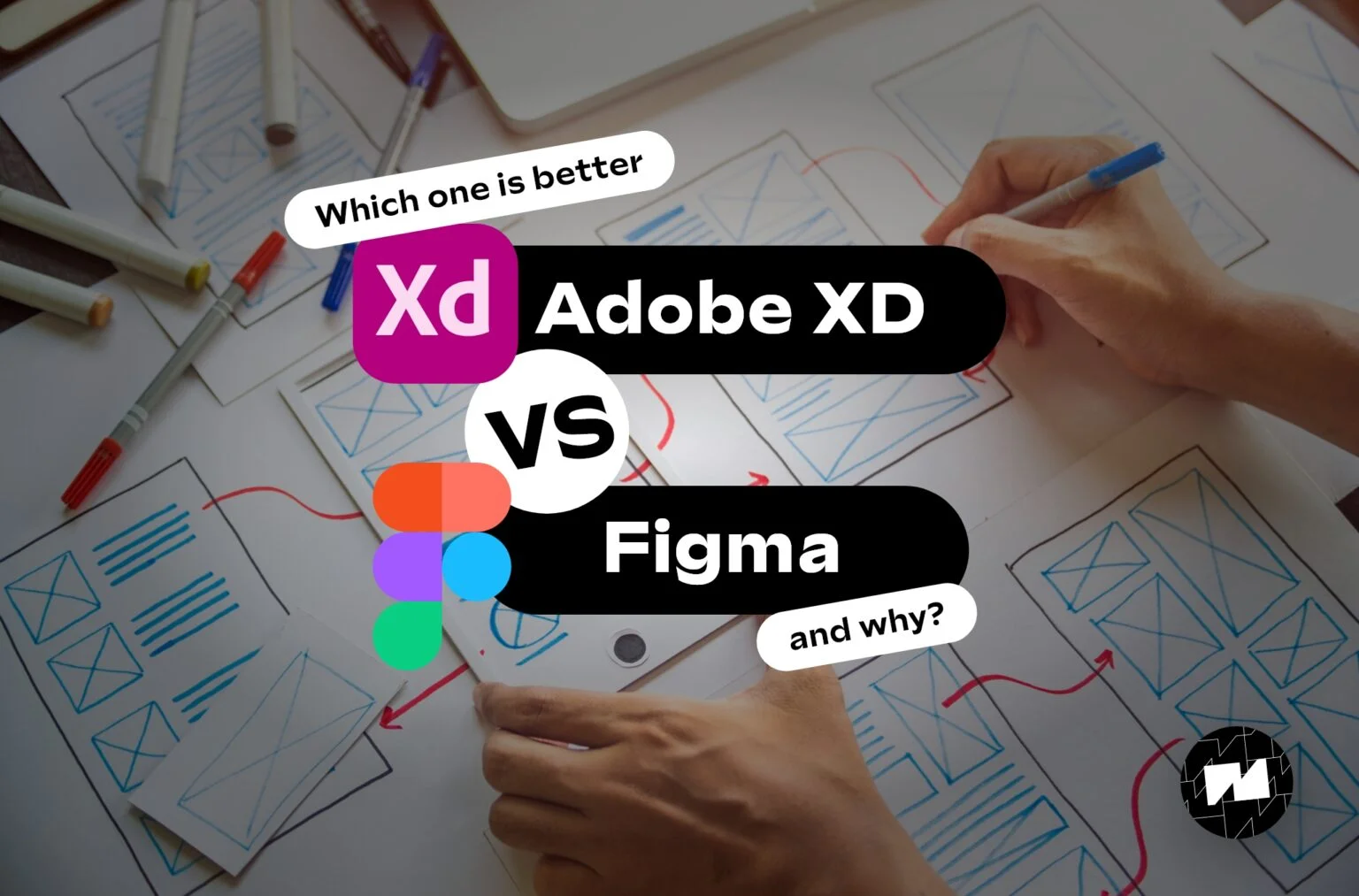In the dynamic realm of digital design, two standout contenders, Adobe XD and Figma Design, have captured the attention of designers and creative professionals alike. As the battle between these two design giants rages on, we embark on an exploration to determine the superior platform for your design endeavors. In this article, we’ll comprehensively dissect the merits of Adobe XD and Figma Design, providing you with valuable insights to guide your decision-making process.
In a world where every pixel matters, choosing the right design tool can significantly impact your creative process and end results. Adobe XD and Figma Design, each armed with a formidable arsenal of features, vie for supremacy in the hearts of designers. Whether you’re a seasoned professional or an aspiring artist, selecting the optimal design platform is akin to choosing a trusted companion for your creative journey. Join us as we navigate through the labyrinth of design capabilities, collaboration tools, performance metrics, pricing structures, and more to uncover which contender, Adobe XD or Figma, emerges victorious in the battle of design software supremacy.
Key Features and User Interface
Adobe XD
At the crossroads of intuitive design and innovation lies Adobe XD, a versatile design platform synonymous with the Adobe Creative Cloud ecosystem. Its user-friendly interface, bearing the hallmark of Adobe’s design pedigree, resonates with those well-acquainted with Adobe’s suite of tools. Beyond its familiar visage, Adobe XD’s arsenal encompasses a comprehensive suite of design and prototyping tools, rendering it a preferred choice for crafting captivating user experiences.
Pros:
Seamlessly integrates with Adobe Creative Cloud suite.
Robust design and prototyping capabilities for comprehensive user experiences.
Vast library of plugins and resources to augment your design workflow.
Responsive design tools cater to diverse device landscapes.
Cons:
Learning curve may be steep for certain advanced features.
Performance may waver on extensive projects.
Figma
In the opposite corner stands Figma, a cloud-based design utopia fostering real-time collaboration and streamlined creativity. Its minimalist yet powerful interface beckons designers seeking an inclusive design environment accessible from any web-enabled device. Figma’s claim to fame lies in its collaborative prowess, empowering remote teams and design aficionados to coalesce their visions seamlessly.
Pros:
Real-time collaboration epitomizes efficient teamwork, a boon for distributed teams.
Cloud-based architecture obliterates version control conundrums.
Platform-agnostic accessibility, offering unfettered creativity from any web browser.
Gentle learning curve facilitates rapid adoption.
Cons:
Offline access hinges on internet connectivity.
Advanced prototyping functionalities may be comparatively limited.
Design and Prototyping Capabilities.
Adobe XD
Under the hood of Adobe XD’s sleek interface resides an arsenal of design weaponry, tailor-made for fashioning intricate design elements and dynamic prototypes. Its vector-based design tools yield meticulous control over shapes, typography, and visual aesthetics. Enter the prototype mode, a realm where designers simulate user interactions and flow, providing an immersive preview of the final design.
Pros:
Versatile design capabilities catering to intricate visual intricacies.
Interactive prototyping featuring fluid transitions and animations.
Voice and speech playback for immersive user testing.
Auto-Animate feature engenders seamless transitions.
Cons:
Learning curve may mount when embarking on advanced animations and interactions.
Figma
Figma, the harbinger of simplicity and collaboration, bestows upon designers an efficient design and prototyping conduit. Its unpretentious interface conceals a robust array of tools, well-suited for swift design iterations and testing. The smart selection and alignment tools bestow designers with the power to craft visually captivating layouts effortlessly.
Pros:
Agile design iteration facilitated by user-friendly tools.
Smart selection and alignment bolster layout creation efficiency.
Instant sharing and collaboration features expeditiously amplify design discourse.
Interactive components infuse prototypes with responsive magic.
Cons:
Advanced animations and interactions may necessitate inventive workarounds.
Collaboration and Sharing
Adobe XD
Adobe XD extends an olive branch to the collaborative realm, equipping designers with robust sharing and collaboration utilities. The ability to solicit feedback from stakeholders and clients through shareable links or direct invitations to review within the design canvas elevates communication efficiency.
Pros:
Commenting and annotation tools facilitate feedback curation.
Shareable links expedite client and stakeholder reviews.
Harmonious integration with popular project management tools.
Cons:
Collaborative functionalities may require a paid subscription.
Figma
Figma’s crown jewel rests in its unparalleled real-time collaboration. As multiple designers harmoniously edit and refine designs concurrently, the platform emerges as a sanctuary for team-oriented projects. Design discourse takes center stage, with commentaries, issue resolutions, and version histories coexisting seamlessly.
Pros:
Synchronized editing galvanizes team synergy.
In-platform commenting and issue resolution foster coherent collaboration.
Historical and version control charts the trajectory of design evolution.
Cons:
The magnitude of collaborative complexities may fluctuate based on team dimensions.
Performance and Reliability
Adobe XD
Adobe XD’s dependable performance weaves itself into the design fabric, particularly tailored for projects ranging from modest to moderate scales. Its kinship with Creative Cloud ensures effortless access to design assets, fonts, and resources, culminating in an enriched design experience.
Pros:
Stable performance spans a spectrum of design tasks.
Extensive font and asset repository accessible via Creative Cloud integration.
Regular updates echo user feedback, cultivating iterative enhancement.
Cons:
Performance may encounter turbulence on sprawling, complex projects.
Figma
Figma, a paragon of stability in its cloud-based refuge, guarantees design files remain eternally accessible and current. A steadfast performance characterizes projects across varied scopes, accompanied by a cadence of updates unveiling new features and refinements.
Pros:
Unwavering performance, catering especially to remote teamwork.
Cloud-anchored storage quashes data loss fears.
Unceasing wave of updates and features amplifies the platform’s allure.
Cons:
The absence of internet connectivity limits offline access.
Pricing and Licensing
Adobe XD
Adobe XD extends a bountiful selection of both free and paid plans, each unlocking escalating tiers of features. For the design virtuosos seeking boundless potential, a subscription grants entree to Adobe’s comprehensive Creative Cloud symphony.
Figma
Figma unfurls a tapestry of subscription-based pricing options, tailored to individuals, teams, and organizations alike. A testament to the platform’s inclusivity, its pricing tiers and collaborative ethos solidify its stance as a budget-friendly haven for designers spanning all horizons.
Conclusion
The tussle between Adobe XD and Figma Design reverberates, but no definitive victor emerges. Instead, the choice, rife with nuance, rests upon your unique design disposition and predilections. Adobe XD’s symbiotic relationship with the Creative Cloud and Figma’s collaborative cloud-based prowess stand as dual lighthouses guiding designers towards their respective havens. Ascertain your project requisites, ponder your team’s dynamics, and introspect upon your design modus operandi.